What type of government does Sudan have?
What is discussplaces?
DiscussPlaces is a place to make new friends and share your passions and interests. Quench your thirst for knowledge, discuss places with other aficionados, and swap recommendations. Are you an aspiring foodie who dreams of living in New York? Or perhaps you are looking for the best chicken wings in Cincinnati? Then this is the place for you! Any one can join in with a passion or interest – whether it be talking about their favorite restaurant in Barcelona or raving about their latest trip to Italy. Join us!
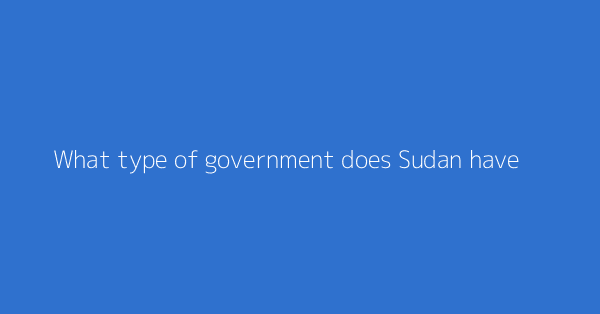
This page shows discussions around "What type of government does Sudan have?"
This page shows discussions around "What type of government does Sudan have?"